Tugas 3 PBKK - Membuat Currency Converter Dynamic dan Kalkulator menggunakan .NET Framework
1. Membuat Aplikasi Kalkulator Menggunakan .NET Framework
Source Code : Github/VieriFath/CurrencyConverterApp
1.1. Buka Microsoft Visual Studio
1.2. Pilih Create a New Project
1.3. Configure Your New Project : Atur project name dan file location. Setelah itu, klik "Create"
1.4. Pada "Form1.cs [Design]", tambahkan sebuah text box dan beberapa button untuk membentuk sebuah currency converter. Seperti dibawah ini :
1.5. Tambahkan baris kode seperti yang tertera di bawah ini pada file "Form1.cs"
using System; using System.Collections.Generic; using System.ComponentModel; using System.Data; using System.Drawing; using System.Linq; using System.Text; using System.Threading.Tasks; using System.Windows.Forms; using System.Globalization; namespace CurrencyConverterApp { public partial class Form1 : Form { public Form1() { InitializeComponent(); } private void label1_Click(object sender, EventArgs e) { } private void label2_Click(object sender, EventArgs e) { } private void label3_Click(object sender, EventArgs e) { } private void label6_Click(object sender, EventArgs e) { } private void textBox1_TextChanged(object sender, EventArgs e) { } private void comboBox2_SelectedIndexChanged(object sender, EventArgs e) { } private void Form1_Load(object sender, EventArgs e) { } private void convert_Click(object sender, EventArgs e) { } private void label7_Click(object sender, EventArgs e) { } private void convert_Click_1(object sender, EventArgs e) { Convert(); } private void Convert() { var value1 = double.Parse(this.textBox1.Text); double value2 = value1; string from = this.comboBox2.SelectedItem.ToString().ToLower(); string to = this.comboBox1.SelectedItem.ToString().ToLower(); if (from == "eur") { value2 = value1 * GetCurrencyRateInEuro(to); } if (to == "eur") { value2 = value1 / GetCurrencyRateInEuro(from); } float toRate = GetCurrencyRateInEuro(to); float fromRate = GetCurrencyRateInEuro(from); // Calculate exchange rate From A to B value2 = (value1 * toRate) / fromRate; if (from == to) value2 = value1; this.label7.Text = Math.Round(value2, 6) + ""; } public static string[] GetCurrencyTags() { // Hardcoded currency tags neccesairy to parse the ecb xml's return new string[] {"eur", "usd", "jpy", "bgn", "czk", "dkk", "gbp", "huf", "ltl", "lvl" , "pln", "ron", "sek", "chf", "nok", "hrk", "rub", "try", "aud", "brl", "cad", "cny", "hkd", "idr", "ils" , "inr", "krw", "mxn", "myr", "nzd", "php", "sgd", "zar"}; } public static float GetCurrencyRateInEuro(string currency) { if (currency.ToLower() == "") throw new ArgumentException("Invalid Argument! currency parameter cannot be empty!"); if (currency.ToLower() == "eur") throw new ArgumentException("Invalid Argument! Cannot get exchange rate from EURO to EURO"); try { // Create with currency parameter, a valid RSS url to ECB euro exchange rate feed string rssUrl = string.Concat("http://www.ecb.int/rss/fxref-", currency.ToLower() + ".html"); // Create & Load New Xml Document System.Xml.XmlDocument doc = new System.Xml.XmlDocument(); doc.Load(rssUrl); // Create XmlNamespaceManager for handling XML namespaces. System.Xml.XmlNamespaceManager nsmgr = new System.Xml.XmlNamespaceManager(doc.NameTable); nsmgr.AddNamespace("rdf", "http://purl.org/rss/1.0/"); nsmgr.AddNamespace("cb", "http://www.cbwiki.net/wiki/index.php/Specification_1.1"); // Get list of daily currency exchange rate between selected "currency" and the EURO System.Xml.XmlNodeList nodeList = doc.SelectNodes("//rdf:item", nsmgr); // Loop Through all XMLNODES with daily exchange rates foreach (System.Xml.XmlNode node in nodeList) { // Create a CultureInfo, this is because EU and USA use different sepperators in float (, or .) CultureInfo ci = (CultureInfo)CultureInfo.CurrentCulture.Clone(); ci.NumberFormat.CurrencyDecimalSeparator = "."; try { // Get currency exchange rate with EURO from XMLNODE float exchangeRate = float.Parse( node.SelectSingleNode("//cb:statistics//cb:exchangeRate//cb:value", nsmgr).InnerText, NumberStyles.Any, ci); return exchangeRate; } catch { } } // currency not parsed!! // return default value return 0; } catch { // currency not parsed!! // return default value return 0; } } public static float GetExchangeRate(string from, string to, float amount = 1) { // If currency's are empty abort if (from == null || to == null) return 0; // Convert Euro to Euro if (from.ToLower() == "eur" && to.ToLower() == "eur") return amount; try { // First Get the exchange rate of both currencies in euro float toRate = GetCurrencyRateInEuro(to); float fromRate = GetCurrencyRateInEuro(from); // Convert Between Euro to Other Currency if (from.ToLower() == "eur") { return (amount * toRate); } else if (to.ToLower() == "eur") { return (amount / fromRate); } else { // Calculate non EURO exchange rates From A to B return (amount * toRate) / fromRate; } } catch { return 0; } } private void label4_Click(object sender, EventArgs e) { } } }
1.6. Jalankan program dengan klik tombol "Start without Debugging" pada menu "Debug" atau dengan menggunakan shortcut Ctrl+F5.
- Berikut ini aplikasi Currency Converter yang telah saya buat :
2. Membuat Aplikasi Kalkulator Menggunakan .NET Framework
Source Code : Github/VieriFath/CalculatorApp
2.1. Buka Microsoft Visual Studio
2.2. Pilih Create a New Project
2.3. Configure Your New Project : Atur project name dan file location. Setelah itu, klik "Create"
2.4. Pada "CalculatorApp.cs [Design]", tambahkan sebuah text box dan beberapa button untuk membentuk sebuah calculator. Seperti dibawah ini :
2.5. Tambahkan baris kode seperti yang tertera di bawah ini pada file "CalculatorApp.cs"
using System; using System.Collections.Generic; using System.ComponentModel; using System.Data; using System.Drawing; using System.Linq; using System.Text; using System.Threading.Tasks; using System.Windows.Forms; namespace CalculatorApp { public partial class CalculatorApp : Form { Double value = 0; String operation = ""; bool operation_pressed = false; public CalculatorApp() { InitializeComponent(); } private void button1_Click(object sender, EventArgs e) { } private void CalculatorApp_Load(object sender, EventArgs e) { } private void textBox1_TextChanged(object sender, EventArgs e) { } private void C_Click(object sender, EventArgs e) { } private void button_Click(object sender, EventArgs e) { if ((result.Text == "0")||(operation_pressed)) result.Clear(); operation_pressed = false; Button b = (Button)sender; result.Text = result.Text + b.Text; } private void button13_Click(object sender, EventArgs e) { result.Text = "0"; } private void Operator_Click(object sender, EventArgs e) { Button b = (Button)sender; operation = b.Text; value = Double.Parse(result.Text); operation_pressed = true; equation.Text = value + " " + operation; } private void button17_Click(object sender, EventArgs e) { equation.Text = ""; switch (operation) { case "+": result.Text = (value + Double.Parse(result.Text)).ToString(); break; case "-": result.Text = (value - Double.Parse(result.Text)).ToString(); break; case "*": result.Text = (value * Double.Parse(result.Text)).ToString(); break; case "/": result.Text = (value / Double.Parse(result.Text)).ToString(); break; default: break; } } private void button18_Click(object sender, EventArgs e) { result.Text = "0"; value = 0; } } }
2.6. Jalankan program dengan klik tombol "Start without Debugging" pada menu "Debug" atau dengan menggunakan shortcut Ctrl+F5.
- Berikut ini aplikasi kalkulator yang telah saya buat :








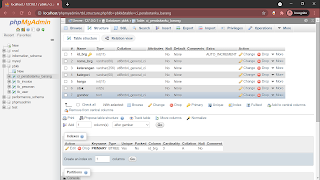
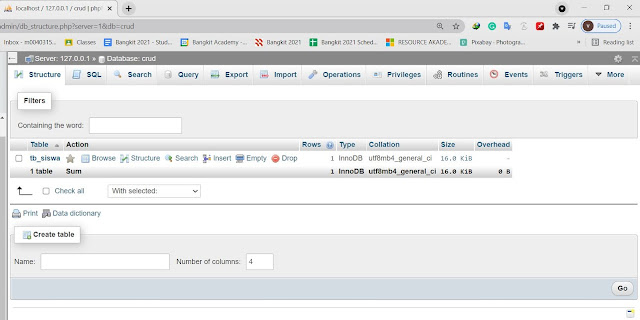
Comments
Post a Comment